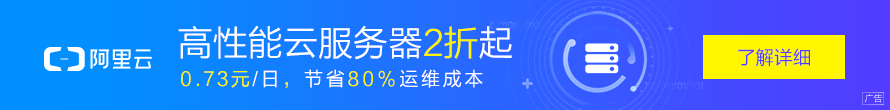一、路由懒加载
1、作用
提升用户体验,提升首屏组件加载速度,解决白屏问题
2、代码示例
2.1 未使用路由懒加载
vue.js
import Vue from 'vue'
import Router from 'vue-router'
import HelloWorld from '@/components/HelloWorld'
Vue.use(Router)
export default new Router({
routes: [
{
path: '/',
name: 'HelloWorld',
component: HelloWorld
}
]
})
2.2 使用路由懒加载
vue
import Vue from 'vue'
import Router from 'vue-router'
Vue.use(Router)
export default new Router({
routes: [
{
path: '/',
name: 'HelloWorld',
// 方法一:vue异步组件实现
// component: resolve => (require(['@/components/HelloWorld'], resolve))
// 方法二:import方法(常用)
component: () => import('@/components/HelloWorld')
}
]
})
二、组价懒加载
1、代码示例
1.1 原本写法
vue
<template>
<div class="hello">
<hello-world></hello-world>
111
</div>
</template>
<script>
import HelloWorld from './HelloWorld'
export default {
components: {
HelloWorld
},
data() {
return {
msg: 'this is Vue App'
}
}
}
</script>
1.2 组件懒加载写法
vue
<template>
<div class="hello">
<hello-world></hello-world>
111
</div>
</template>
<script>
export default {
components: {
// 方法一
'HelloWorld': () => import('./HelloWorld'),
// 方法二
// HelloWorld': resolve => (['./HelloWorld'], resolve)
}
}
</script>
三、通过线上引入CDN链接
1、找到项目中的index.html文件
<script src='https://cdn.jsdelivr.net/npm/vue@2.5.2/dist/vue.min.js'></script>
2、配置webpack.base.conf.js
在module.exports中加入以下代码
js
externals: {
// 键:表示导入包语法from后面跟着的名称
// 值:表示script引入js文件时,在全局环境中的变量名称
vue: 'Vue',
axios: 'axios',
'vue-router': 'Router'
}
四、gzip暴力压缩
1、nginx开启gzip模式
txt
server {
listen 8103;
server_name ***;
# 开启gzip
gzip on;
# 进行压缩的文件类型
gzip_types text/plain application/javascript application/x-javascript text/css application/xml text/javascript application/x-httpd-php image/jpeg image/png image/gif;
# 是否在http header中添加Vary: Accept-Encofing,建议开启
gzip_vary on;
}
2、Vue开启gzip
2.1 安装依赖
npm install compression-webpack-plugin@1.1.12 –save-dev
2.2 配置gzip
config –> index.js
js
build: {
productionGzip: true,
productionGzipExtensions: ['js', 'css']
}
五、拓展:分析文件大的原因
利用webpack-bundle-analyzer分析器,分析项目依赖关系
build –> webpack.prod.conf.js
js
const BunldeAnalyzerPlugin = require('webpack-bundle-analyzer').BundleAnalyzerPlugin;
plugin: [
new BunldeAnalyzerPlugin(),
]
然后运行npm run build打包命令,浏览器会出现如下页面,此时我们就能看到哪些文件里面到底包含了什么东西

作者:海布里的冬季
链接:https://juejin.im/post/6894506232359436295
看完两件小事
如果你觉得这篇文章对你挺有启发,我想请你帮我两个小忙:
- 把这篇文章分享给你的朋友 / 交流群,让更多的人看到,一起进步,一起成长!
- 关注公众号 「画漫画的程序员」,公众号后台回复「资源」 免费领取我精心整理的前端进阶资源教程

本文著作权归作者所有,如若转载,请注明出处
转载请注明:文章转载自「 Js中文网 · 前端进阶资源教程 」https://www.javascriptc.com

 微信扫一扫
微信扫一扫