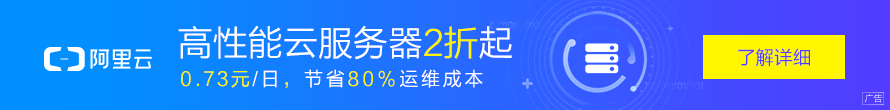编译没问题但报红
- 用 vue-cli 创建的项目在 WebStorm 中 main.ts 可能会有如下情况。
 原因是 App 不是 Component,解决方法如下:
原因是 App 不是 Component,解决方法如下:
ts
// App.vue
<script lang="ts">
import { defineComponent } from 'vue';
export default defineComponent({});
</script>
```
> Js中文网 - 前端进阶资源教程 [www.javascriptC.com](https://www.javascriptc.com),typescript 中文文档
> 一个帮助开发者成长的社区,**你想要的,在这里都能找到**
+ 在 router/index.js 中可能会有如下情况  原因是 App 不是 Component,解决方法如下:
```javascript
ts
// router/index.vue
const routes: Array<RouteRecordRaw> = [
{
path: '/',
name: 'Home',
component: () => Home
},
{
path: '/about',
name: 'About',
component: () => import('../views/About.vue')
}
]
```
## 全局实例定义
在 Vue2 中定义全局实例的方式
```javascript
import Utils from './libs/utils'
...
Vue.prototype.$utils = Utils
但到了 Vue3 中不适用 Vue2 的方法定义全局实例,而且还报错。
Vue3 定义全局实例有两种写法:
- 第一种写法
ts
// libs/utils.ts
import { App } from 'vue';
declare interface Utils {
addN(n: number): number;
}
declare module '@vue/runtime-core' {
interface ComponentCustomProperties {
$utils: Utils;
}
}
export default {
install(app: App) {
app.config.globalProperties.$utils = {
addN(n: number): number {
return n == 1 ? 1 : n + this.addN(n - 1);
}
}
}
}
ts
// main.ts
import Utils from './libs/utils';
...
const app = createApp(App);
app.use(Utils);
...
app.mount('#app');
- 第二种写法
Js中文网 – 前端进阶资源教程 www.javascriptC.com,typescript 中文文档
一个帮助开发者成长的社区,你想要的,在这里都能找到
ts
// libs/utils.ts
declare interface Utils {
addN(n: number): number;
}
declare module '@vue/runtime-core' {
interface ComponentCustomProperties {
$utils: Utils;
}
}
export default {
addN(n: number): number {
return n == 1 ? 1 : n + this.addN(n - 1);
}
}
ts
import Utils from './libs/utils';
...
app.config.globalProperties.$utils = Utils;
...
app.mount('#app');
两种写法都有一段代码是相同的,就是
ts
// libs/utils.ts
declare interface Utils {
addN(n: number): number;
}
declare module '@vue/runtime-core' {
interface ComponentCustomProperties {
$utils: Utils;
}
}
如果没了这段代码编译会报错  加上之后需要重启,否则还是报这个错误。
加上之后需要重启,否则还是报这个错误。
在 @vue/runtime-core 中作者其实已经写了一个例子:

作者:大肥肥喵
链接:https://juejin.im/post/6881464786400477198
看完两件小事
如果你觉得这篇文章对你挺有启发,我想请你帮我两个小忙:
- 把这篇文章分享给你的朋友 / 交流群,让更多的人看到,一起进步,一起成长!
- 关注公众号 「画漫画的程序员」,公众号后台回复「资源」 免费领取我精心整理的前端进阶资源教程

本文著作权归作者所有,如若转载,请注明出处
转载请注明:文章转载自「 Js中文网 · 前端进阶资源教程 」https://www.javascriptc.com

 微信扫一扫
微信扫一扫